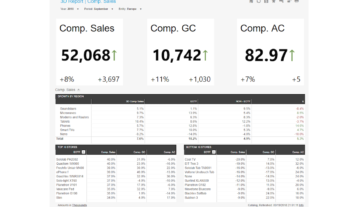Financial Reporting and Business Intelligence Software Solutions for Microsoft SSAS
Are You Struggling to Deploy Reporting and Analytical Dashboards on Top of Microsoft SSAS?

Manual, Excel-Based Reporting Processes are Causing Delays
When manually exporting data from Microsoft SSAS into Excel to create reports and analyze data takes up too much time and is prone to errors.
Disparate Data Sources are Impacting Your Ability to Make Accurate Decisions
When full visibility into your data is essential to impactful decision making but you have only half the picture and no clear insight into financial or operational performance.
Your Reporting Environment and Data Models Require Technical Skills
When deploying reporting and analytical dashboards on top of Microsoft SSAS results in a time-consuming, costly, and technically complex implementation that leaves you at the mercy of your IT staff.
Transform Your Microsoft SSAS Data into Actionable Insights
Work with a solution that has been purpose-built for financial reporting with a direct connection to Microsoft SSAS, and then you can easily present and visualize multidimensional data in a clear, logical format that drives actionable insights, without relying on IT and without the risk of inaccuracies associated with manual reporting processes.
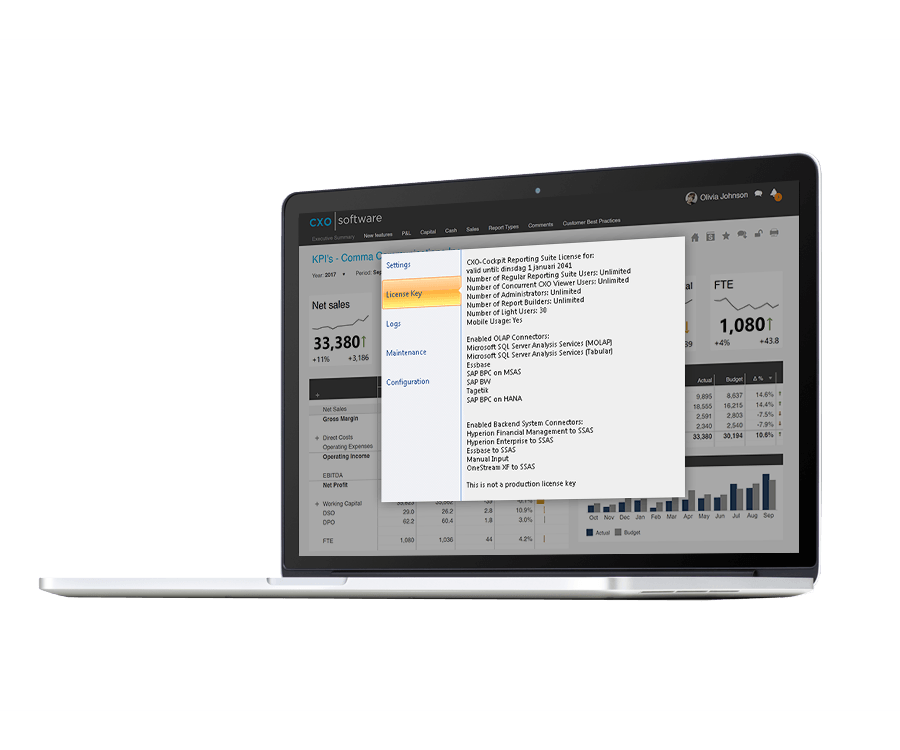
Connect to Multiple EPM Sources
Connect to multiple EPM sources, and combine data into a single, accurate model as the basis to create and share interactive dashboards and reports. This enables you to provide a complete 360° view of your business with in-depth actionable insights from a single source of truth that speed up decision making.

Take Control of Your Financial and Operational Reporting
Get full multidimensional financial data modeling at your fingertips with an agile and dynamic dashboard-based reporting solution for Microsoft SSAS. With interactive live dashboards and guided insights, you can empower your non-technical users, in a finance-friendly reporting environment, to act and make informed decisions based on real-time data.
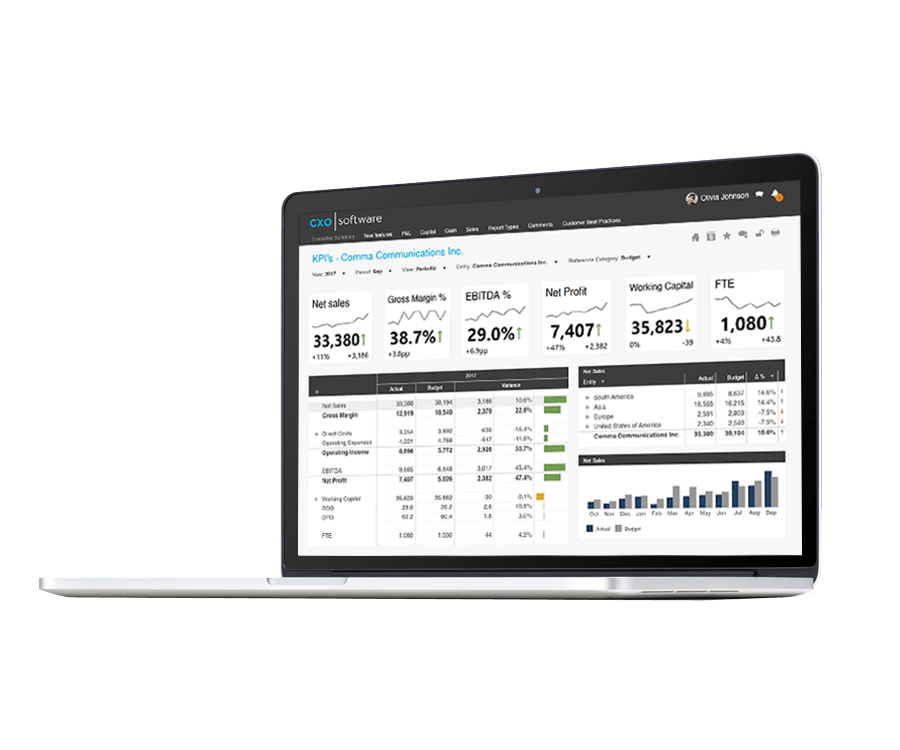
View Recommended Products
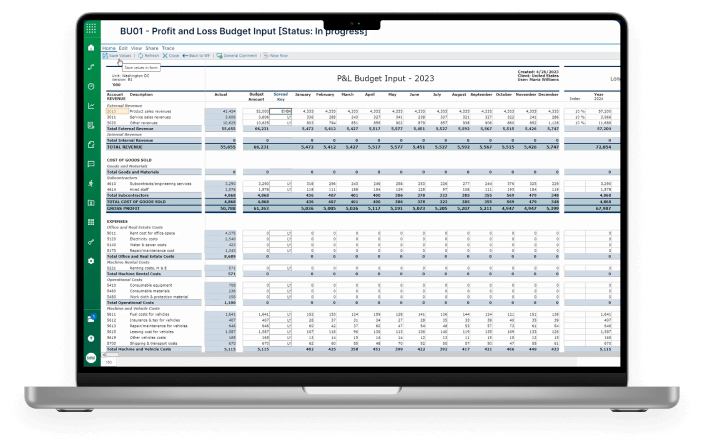
Bizview
Fast, integrated, web-based budgeting, planning and forecasting designed for growing mid-sized businesses needing a scalable solution.
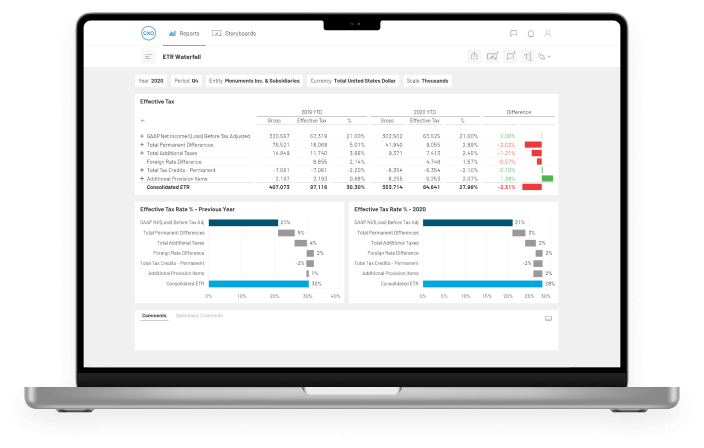
CXO
Generate Real Business Value with Better EPM Reporting.
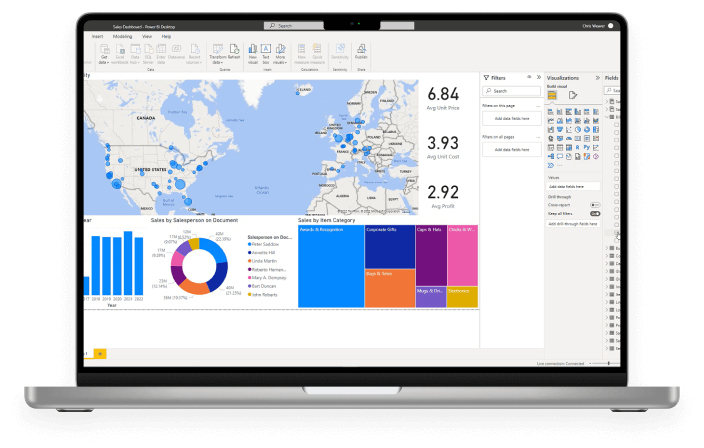
Jet Analytics
Reliable Reporting and Analytics for All Your Microsoft Dynamics ERP Data.

How to Compare Reporting and BI Solutions
Reporting and Business Intelligence (BI) solutions begin and end with data—not just how the data are collected, but also how they are stored, organized, and accessed. With a saturated market full of solutions to choose from, you need to have a clear understanding of your data needs before you start comparing your options.
In this white paper, you will learn:
- What to look for in reporting and/or BI software
- Why a reporting and BI solution is essential for growth
- How to avoid reporting and BI solution implementation failure
To assist with your software selection process and help you find a solution that fits your current ERP system and IT infrastructure, we have also created a framework for evaluating third–party solutions.
You need to have a clear understanding of your data needs before you start comparing your options.
Work with the #1 Financial Reporting and Business Intelligence Vendor for Microsoft

“We saw benefits immediately. Crossing the gap between the two systems and having a single source of accurate data for reporting was a huge asset to the organization.”
Speak to an Expert